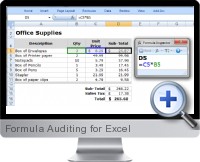| Home > Excel Business Solutions > Excel Productivity > Navigation and Auditing > Formula Auditing | Share |
Formula Auditing
Excel formula auditing for navigation and auditing
Excel Formula Auditing | Rate this solution: (2/5 from 2 votes) |
|
Formula Auditing for Excel (A+ Formula Inspector) is an Excel add-in utility designed to help analyze and audit Microsoft Excel formulas. The Formula Auditing add-in provided a new formula window with menu options to quickly locate cells that are referenced in a formula and easily navigate to those cells. The Formula Auditing for Excel add-in is a much more user friendly solution than the built in Excel auditing toolbar in order to save time and more efficiently detect potential formula errors. Key features of Formula Auditing for Excel include:
| |
| Share your thoughts and opinion with other users: Create Review |
Browse Main Excel Solution CategoriesBusiness Finance Financial Markets Operations Management Excel Productivity |
Additional Excel business solutions are categorized as Free Excel solutions and the most popular. Further solutions proposed for specific user requirements can be either found in the Excel Help Forum.